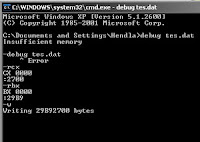If you're using Windows XP Home edition or Win XP Profesional. This trick may useful to speed up your internet bandwith. ;-)
In windows xp, there's a service named QoS ( Quality of Service), which are using to assure whether your network working well or not. But in the fact, it thats all are not too useful, because it may cuts internet bandwitdth until 20%. If you're not sure just compare it well before / after this trick :-D
The trick are very simple:
FOR WINDOWS XP PROFESIONAL
1. Just go to
Start >
Run > type
gpedit.msc. Hit enter
2. Go to
Computer Configuration > Administrative Templates >
Network >
QoS Packet Scheduler
3. Double click
Limit Reservable Bandwidth
4. Check Enable, then put value
0% .OK
----
FOR WINDOWS XP HOME EDITION
1. Go to Control Panel > Local Area Connection
2. Go to properties. In tab General, uncheheck the QoS options .OK
----
MOZILLA OPTIMIZE SETTING
1. Type
about:config in firefox toolbar. then hit enter.
2. The configuration will appear. To change the parameter double click the setting
3. If the data inputs below doesnt exist. Just add it with right click > New. (for the number value choose interger. For the true/false choose boolean.
OPTIMIZE FOR DSL:
- set: network.http.pipelining: true
- set: network.http.proxy.pipelining: true
- set: network.http. pipelining.maxrequests: 64
- set: ngelayout.initialpaint.delay: 0 (if doesn exist, create it)
- set: trim_on_minimize: true
OPTIMIZE FOR ADSL:
- set: network.http.max-connections: 64
- set: network.http.max-connections-per-server: 21
- set: network.http.max-persistent-connections-per-server: 8
- set: network.http.http.pipelining: true
- set: network.http.http.pipelining.maxrequests: 100
- set: network.http.proxy.pipelining: true
- set: ngelayout.initialpaint.delay: 0
OPTIMIZE FOR DIAL UP:
- set: browser.cache.disk_cache_ssl: true
- set: browser.xul.error_pages.enabled: true
- set: network.http.max-connections: 32
- set: network.http.max-persistent-connections-per-proxy: 8
- set: network.http.http.pipelining: true
- set: network.http.http.pipelining.maxrequests: 8
- set: network.http.proxy.pipelining: true
- set: plugin.expose.full_path: true
- set: signed.applets.codebase_principal_support: 0
- set: content.interupt.parsing: true
- set: content.max.tokenizing.time: 3000000
- set: content.maxtextrun: 8191
- set: content.notify.backoffcourt: 5
- set: content.notify.interval 750000
- set: content.notify.ontimer: true
- set: content.switch.threshold: 750000
- set: network.http.max-connections-per-server: 8