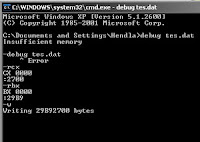PCMAV conficker
-----
Have you ever knowing there's a website that could possibly check your computer with some unique way. This site has an indicator that marked with some icons that appears or unappears on some icons if the computer positively infected by conficker. If you want to check your computer whether infected by conficker or not, just go to this site:
www.confickerworkinggroup.com
:-)
As you enter that site.. then hit Check for infection text..^^ There's 6 boxes that indicated by 6 icons like this:

(if you can see 6 icons appears, it might that your computer has clear from conficker virus and their variant. But if some icons there are missing one or more, that indicate that your computer was infected by conficker)
This is How to interpret:

This indicate that your computer infected by conficker C variant

This indicate that your computer infected by conficker A/B variant
Theres some possible combination that indicated your computer status. But it is best to visit this and try it your self than hear and read what im saying here..heheheh...:D